Debug Adapter
In addition to being a language server, Regal can act as a Debug Adapter. A Debug Adapter is a program that can communicate with a debugger client, such as Visual Studio Code's debugger, to provide debugging capabilities for a language.
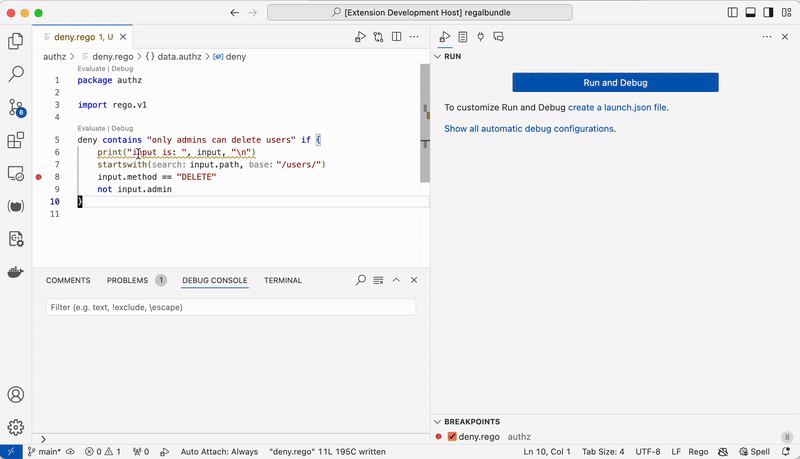
A debugging session in VS Code
In order to use the Debug Adapter, you must be using Regal v0.27.0 or greater, as well as a compatible client. See Editor Support for more details.
Getting Started
See the documentation in the Editor Support page for supported clients:
Features
The Regal Debug Adapter currently supports the following features:
Breakpoints
Breakpoints allow you to continue execution of a policy until a given point. This can be helpful for:
- Inspection of variables at a given point in time
- Seeing how many times a given block of Rego code is executed, if at all
- Avoiding the need to step through code as it's run line by line
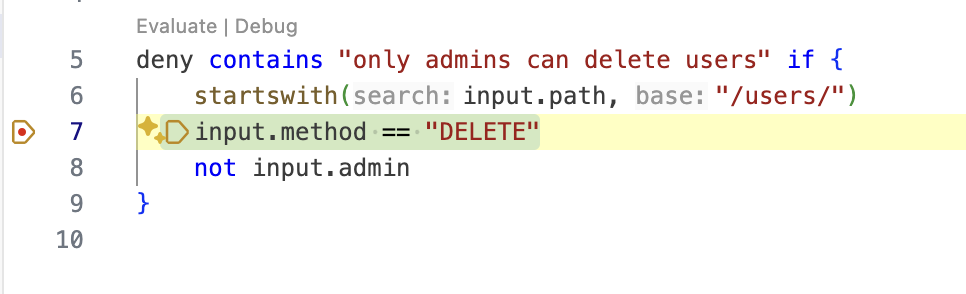
Variable Inspection
Either at a breakpoint or while stepping through code, you can inspect the
local variables in scope as well as the contents of the global input and
data documents.
input will be loaded from input.json in the workspace if it exists.
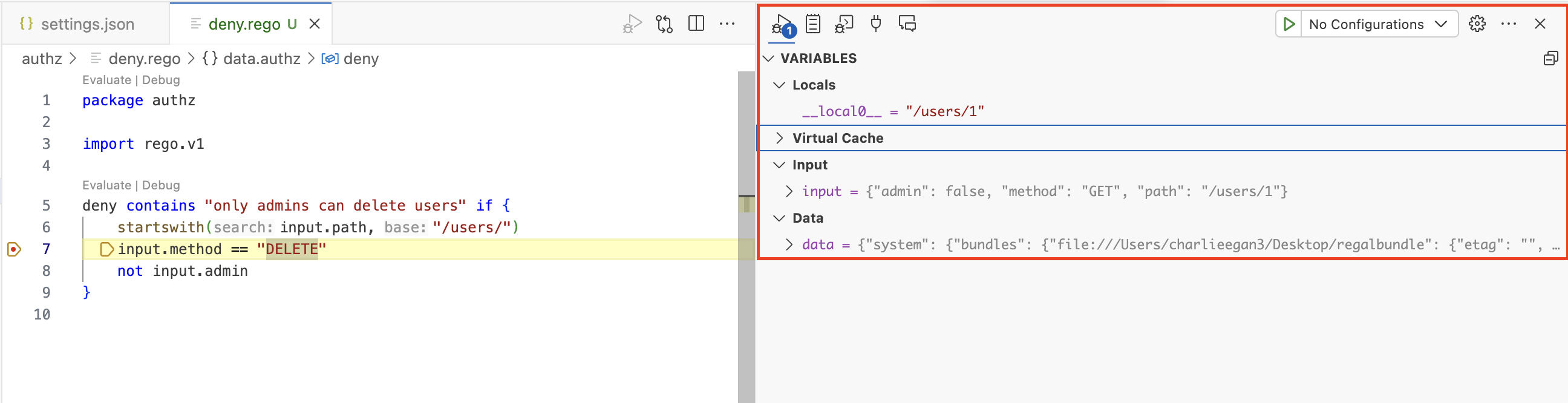
Print Statements
Print statements are also supported, these are shown in the debug console:
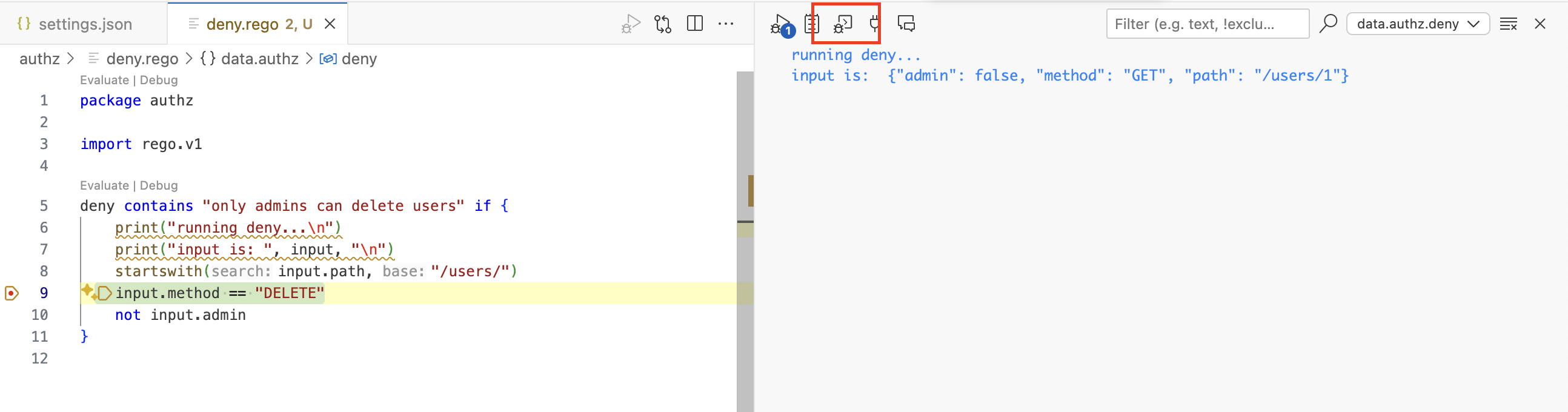
Community
For questions, discussions and announcements related to Styra products, services and open source projects, please join the Styra community on Slack!