Editor Support
Visual Studio Code
vscode-opa - the official OPA extension for Visual Studio Code - now supports the Regal language server.
To see Regal linting as you work, install the extension at version 0.13.3 or later
and open a workspace with Rego files.
The plugin will automatically find and use Regal config.
Debug Adapter Protocol (DAP)
From
v0.17.0
onwards, the OPA extension for Visual Studio Code supports the
Regal Debug Adapter.
To start a new debug session use the code action Debug found above a Rego rule
or package.
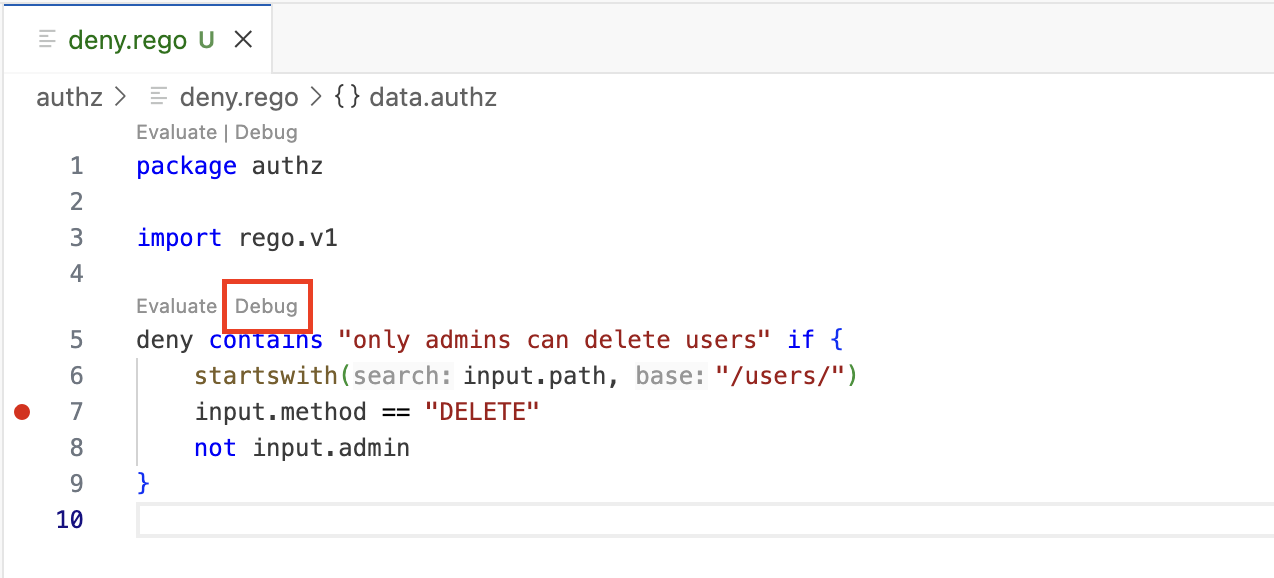
Breakpoints can be added by clicking in the gutter to the left of the editor. Print statements will be shown in the debug console.
Zed
Zed is a modern open-source code editor with focus on performance and simplicity.
Zed supports Rego via Regal and the zed-rego extension developed by the Styra community. The extension provides syntax highlighting, linting, and most of the other language server features provided by Regal.
Neovim
Neovim supports both the Language Server Protocol and the Debug Adapter Protocol.
Generally, the Regal binary should be installed
first. mason.vim users can install the
Regal binary with :MasonInstall regal
(package definition).
Language Server Protocol (LSP)
There are a number of different plugins available for Neovim which integrate with language servers using the Language Server Protocol.
Below are a number of different plugin options to configure a language server client for Regal in Neovim.
nvim-lspconfig
nvim-lspconfig has native support for the Regal language server. Use the configuration below to configure Regal:
require('lspconfig').regal.setup()
none-ls
none-ls - Use Neovim as a language server to inject LSP diagnostics, code actions, and more via Lua.
Minimal installation via VimPlug
Plug 'nvim-lua/plenary.nvim'
Plug 'nvimtools/none-ls.nvim'
lua <<EOF
local null_ls = require("null-ls")
null_ls.setup {
sources = { null_ls.builtins.diagnostics.regal }
}
EOF
Using sample rego file test.rego with following content
package test
default allowRbac := true
Example of the diagnostics in as shown in the UI:
nvim-cmp
nvim-cmp supports the adding of language servers as a source.
To use Regal with nvim-cmp, it is recommended that you use
the nvim-lspconfig source and
follow the instructions above to configure nvim-lspconfig.
Other plugins
To see live linting of Rego, your plugin must support
textDocument/diagnostic
messages.
There are many language server integrations for Neovim, if you'd like to see another one listed, please open an issue or drop us a message in Slack.
Debug Adapter Protocol (DAP)
nvim-dap and nvim-dap-rego
nvim-dap is a DAP client implementation for Neovim. This plugin provides basic functions to control debuggers from Neovim.
nvim-dap-rego provides basic configurations for Regal's DAP interface.
To set up Regal's debugger,
require('dap-rego').setup()
Then you can launch debug sessions by calling :lua require('dap').continue().
Helix
The Helix editor comes with a default config that tries to
use regols for Rego files.
You can make it use Regal instead via this languages.toml config:
[[language]]
name = "rego"
scope = "source.rego"
roots = [".regal/config.yaml"]
file-types = ["rego"]
indent = { tab-width = 4, unit = "\t" }
comment-token = "#"
language-servers = [ { name = "regal" } ]
[language-server.regal]
command = "regal"
args = ["language-server"]
config = { provideFormatter = true }
See the languages docs for details.
Community
For questions, discussions and announcements related to Styra products, services and open source projects, please join the Styra community on Slack!